Employ Customer Success Plan:
Empower Plus
Last Updated December 4th, 2024
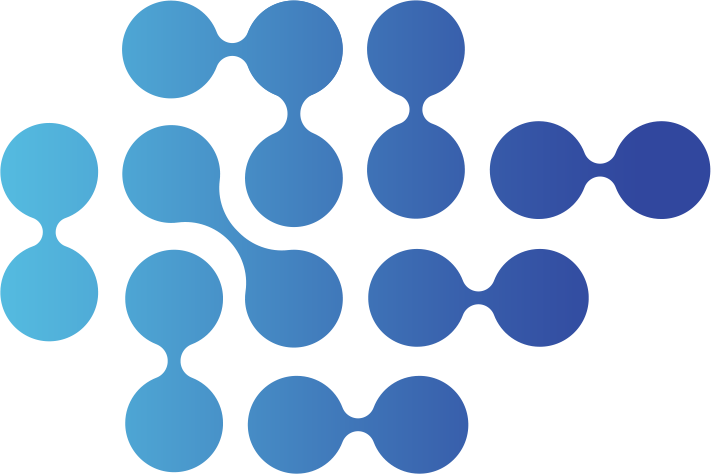
This Support Policy for Employ Services is entered as of the Order Form Effective Date and is governed by and made a part of the Agreement between Customer and Employ (or its affiliates, as applicable). In the event of a conflict between the terms of this Support Policy and the terms of the Agreement, the terms of the Agreement will prevail. All capitalized terms not otherwise defined herein will have the same meaning as in the Agreement.
Customer Success Package
Employ offers the Empower Plus success and support package. Empower Plus is offered as detailed on the Order Form
1. Scope of the Empower Plus success package
The Empower Plus support level is made up of a collection of support and success services described in this Support Policy. Empower Plus includes strategic-focused guidance that goes beyond the foundational support and engagement. Employ Empower Plus includes phone support, live instructor led training sessions, regular consultation on best practices and access to specialized success offerings with an assigned Customer Success Manager.
1.1 Customer Success Package Inclusions
All support interactions initiated by Customer Designated Support Contacts are subject to the Support Service Level Agreement defined below. Employ support provides initial contact for Designated Support Contacts through the available Support Contact Channels in English only.
The support and success services included by Support Level are described in the table below. Capitalized Terms are further defined at the end of this Support Policy.
| Success Package Services | Empower Plus |
| Customer Success | |
| Named Customer Success Manager | x |
| Business Impact Reviews | x |
| Progress Reviews | x |
| Technical Support | |
| Online Case Submission | x |
| Chat Support | x |
| Phone Support | x |
| Education & Help Resources | |
| Product Training – On Demand | x |
| Product Training – Virtual Instructor Led | x |
| Help Center | x |
2. Contacting Support
Beginning on the effective date of a Customer’s agreement for Platform Services, Customer’s Designated Support Contact may contact Employ’s support as primary point of contact for support services. For contacting Employ’s support organization, the current preferred contact channel for Lever Support is the Help Center located at https://help.Lever.co/hc/en-us/requests/new. The Jobvite Help Center is located at https://help.jobvite.com/ The current preferred contact channel for Jobvite support is by logging into the application. Other Support Contact Channels are available by Service Level as defined above.
3. Customer Response Levels
Employ uses commercially reasonable efforts to respond to submitted support cases (also referred to as “case”, “incident”, “ticket”, or “issue”) as described in the table below based on the Support Level.
| Service Level (Average initial response times) | |
| Elite Plus | |
| S1 – Critical | Two (2) hours |
| S2 – Major | Six (6) hours |
| S3 – Minor | Eight (8) hours |
| S4 – Cosmetic | Eight (8) hours |
In the event of a Severity S1 or S2 issues Employ may provide an initial response via active notification, in real-time, via web, phone, email and/or syndication service to our customers by way of our alert services in lieu of a direct response to a support case. Employ’s alert services are available at https://status.lever.co/ or https://status.jobvite.com/
In addition, Employ maintains and publishes current system status for Platform Services core subsystems, daily, weekly, and monthly system metrics, and a historical log of platform incidents at https://status.lever.co/ or https://status.jobvite.com/
A description of issue severity levels, description, and resolution efforts are provided in the table below:
| Severity Level | Description | Resolution Effort |
| S1 | Critical – Service is inaccessible or the expected functionality is so severely impacted that Customer is unable to reasonably continue using a Platform Service. | Continuous efforts until the problem is officially fixed, tested and deployed and services are returned to normal operations. Updates every 2 hours. Internal escalation after 4 hours and every 4 hours thereafter. |
| S2 | Major – Essential functionality of a Platform Service lost with no workaround or the expected functionality is so severely impacted that Customer is unable to perform portions of their normal business operations. There is no workaround available. | Allocate sufficient resources to fix the problem in the target resolution time frame. Target resolution for S2 problems is 24 hours to 3 business days depending on the complexity of the corrective action necessary to restore the service to normal operations. |
| S3 | Minor – Frequently used functionality of the Platform Service is lost or impacted but a temporary workaround for the lost or impacted functionality exists. | Allocate sufficient resources during normal business hours to fix the problem in the target resolution time frame. Target resolution for S3 problems is 48 hours to 5 business days depending on the complexity of the corrective action necessary to restore the service to normal operations. |
| S4 | Cosmetic – Characteristic defect with no impact on Platform Service functions or features cosmetic in nature which do not impact the function of the Service. The issue may also consist of “how to” questions such as configuration inquiries, enhancement requests, or help center documentation questions. | Resolution time frame of S4 problems will be determined on a case-by-case basis, worked during normal business hours at a lower priority than S1 – S3 and may be included in normal maintenance cycle and release schedule for those issues related to a characteristic defect. |
Incidents regarding a release, version and/or functionalities of Employ Platform Services developed specifically for Customer (including those developed by Employ Professional Services) are excluded from customer response levels as described above.
4. Customer Responsibilities
4.1 Customer Contact
To receive support as outlined in the Support Policy, Customer will designate at least one qualified English-speaking contact persons (each a “Named Support Contact”) with at least one with the role of Super Admin in Employ Hire (“Designated System Administrator”). Some services provided by Employ Support may only be provided when requested by a Designated System Administrator.
Interactions by phone, prioritized routing of issues and Response Levels are only applicable for interactions initiated by a Designated Support Contact.
The Designated Contact is responsible for managing all operations related tasks stemming from the use of Employ Platforms as related to Customer’s business, such as:
- Manage and monitor integrations to Customer’s third-party systems (if available).
- Share information with Customer end users as provided by Employ to Designated Contacts such as the product roadmap, results from audits performed by Employ, and any advisories on the availability of Employ’s Platforms as appropriate.
4.2 Customer Contact Details
Customer will provide contact details (in particular, telephone number) through which the Designated Support Contact or the authorized representative of the Designated Support Contact may initiate contact or be contacted at any time. Customer will update its Customer Contacts for Support through one of the available Support Contact Channels available to Customer based on Support Service Level.
4.3 Cooperation
To receive support services, Customer will reasonably cooperate with Employ to resolve support incidents and will have adequate technical expertise and knowledge of their configuration of the Employ Platform Services to provide relevant information to enable Employ to reproduce, troubleshoot and resolve the experienced error such as candidate profile name and/or screenshots. Employ personnel may access the Customer account solely to the extent required to perform the Services.
5. Capitalized Terms
Below are further explanations of the capitalized terms used above:
| Term | Definition |
| Business Impact Reviews | As part of the services provided, the Customer Success Manager (CSM) will engage with the Client to conduct Business Impact Review sessions. These sessions will involve the review of key performance metrics, an assessment of the impact of Employ’s solutions on the Client’s business objectives, and discussions regarding evolving needs and strategic priorities. The CSM will collaborate with the Client to identify opportunities for enhanced value and recommend proactive actions to address any challenges or new opportunities. The objective of these sessions is to ensure that Employ’s solutions continue to align with the Client’s evolving business goals and drive ongoing success. |
| Chat Support | Get help in real-time via instant messaging communication with our Support Team. |
| Help Center | An online site for customers to search and access help articles, videos, and frequently asked questions online at https://help.lever.co [Lever] and https://help.jobvite.com [Jobvite]. |
| Named Customer Success Manager | Named Customer Success Managers will own delivery of most core customer deliverables outside of the professional services, product support or commercial space. |
| Online Case Submission | Customer Named Support Contacts identified by the Customer by name and who may contact Support for initiating Incidents under this Agreement. |
| Phone Support | Access to real-time general information and diagnostic advice and assistance concerning the use and operation of your product via telephone. |
| Product Training – On Demand | Customers will have 24/7 access to on demand learning through our product learning system. These modules are focused on building foundational administration skills for each Employ product. |
| Product Training – Virtual Instructor Led | Virtual instructor-led training will be available for multiple customers to attend. They are intended as a complement to on-demand product learning, such as when a customer needs additional information or explanation about how a specific feature functions. These are short format sessions to help learn specific functionality and/ or processes. |
| Progress Reviews | As part of the ongoing engagement, the Customer Success Manager (“CSM”) will partner with the Client in regular program review sessions to evaluate the status of strategic initiatives and ensure alignment with the Client’s business goals. During these reviews, the CSM will assess the progress of key activities, identify any potential challenges, and facilitate discussions to adjust priorities or timelines as necessary. Together, the CSM and Client will ensure that the program continues to drive meaningful outcomes, fostering alignment across teams and maintaining forward momentum to achieve long-term success. These sessions will focus on maintaining the strategic direction, addressing evolving needs, and ensuring continuous value delivery. |
6. Changes to Employ’s Support Policy
Employ may modify the Employ Support Policy from time to time, provided the level of service under each Support Level will not materially decrease during a subscription term.



